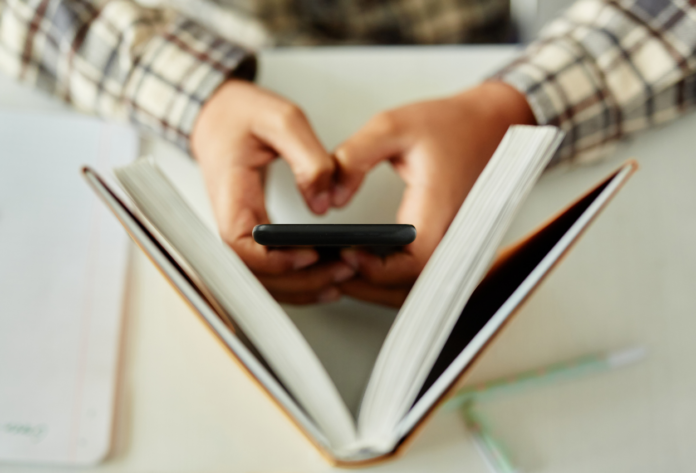Your smartphone is a treasure trove of hidden gems. Tucked away in its settings are features that can make life easier.
Imagine knowing secret handshakes that unlock your phone’s full potential. These cheat codes are not just for gaming; they exist in the palm of your hand, within the very smartphone you use every day. Smartphones are like Swiss army knives; they have a tool for nearly everything.
But most of us only scratch the surface of what our devices can do. From quick shortcuts to enhance productivity to little-known settings that extend battery life, there’s a world of hidden features waiting to be discovered. These secrets can transform the way you use your phone, yet they often remain unused because many users simply don’t know about them. This post will guide you through the labyrinth of your smartphone’s lesser-known functions. Prepare to have your mind blown by what your phone can do beyond calls and texts. Let’s dive into these hidden features and make the most of our handheld companions.
Unlocking The Secrets: Smartphone Hidden Features
Many smartphones have cool tricks waiting for you. Android devices hold fun Easter Eggs. To find them, go to Settings, tap About Phone, and hit Android Version several times. A hidden game or image might pop up. Enjoy these surprises!
iPhones have their own secrets. Explore Hidden Gems in iOS like the Back Tap feature. Turn it on in Accessibility Settings. Now you can double or triple tap the back of your iPhone to perform actions. It’s like magic!
Boost Your Phone’s Performance
Want to make your phone run faster? Try these speed tricks. Close apps you’re not using. They can slow down your phone. Update your apps too. New updates often make apps run better.
For battery life hacks, check these out. Lower your screen brightness. This saves power. Turn off location services when not needed. They use up battery fast. Also, set your phone to battery saver mode. This helps your charge last longer.
Enhanced Security Features
Smartphones come with cool security tricks. Lockdown Modes make your phone safer. It stops all biometric unlocking and notifications. This means only you can access your phone with a pin or password.
There’s also something called Intruder Detection. It takes a photo if someone tries to break into your phone. You get to see who tried. Keep your phone’s secrets safe with these features. They’re easy to set up. Just look in your phone’s security settings.
Customization Like Never Before
Your smartphone can look and work just how you like. Customizing your user interface makes your phone unique. Change colors, sizes, and types of icons. This makes your phone easy and fun to use.
Creating shortcuts is another cool trick. Place your favorite apps on the home screen. Just tap and go. It saves time and makes your phone quick to use. You can also make shortcuts for calling or texting your best friends fast. Smart, right?
Pro Photography With Your Smartphone
Smartphones pack powerful cameras. Learn to use them well. First, explore the manual mode. It lets you control shutter speed and ISO. These settings change how bright or dark your photos are. Play with them to get the best shot.
Next, check out the white balance. It makes sure colors look right. Not too orange or blue. Then, use the focus to make your subject sharp. Blur the background for a nice effect.
For editing, your phone has built-in tools. Use them to crop, adjust colors, and add filters. You can make your photos pop. No need for fancy software. Just practice and see the difference.
Conclusion
Discovering these smartphone secrets can make your daily tech life easier. Try out the hidden features we’ve shared. They’re simple, yet powerful tools to enhance your phone’s capabilities. Your device holds more potential than you might expect. Remember, these tips are just the beginning.
Explore your smartphone’s settings for more surprises. Share your favorite finds with friends. They’ll appreciate the easy tricks to get the most out of their phones. Keep experimenting and enjoy your tech-savvy journey!